I deployed an ASP.NET Core 7 application to Linux Web Application in Azure.
When I access the URL I get an Application Error and the Logs shows:
System.IO.FileNotFoundException:
The configuration file 'settings..json' was not found and is not optional.
It seems it is missing the Environment value so it should be:
settings.production.json
In the Azure Application Service Configuration I have:
[
{
"name": "ASPNETCORE_ENVIRONMENT",
"value": "production",
"slotSetting": false
}
]
And the application Program.cs code is:
Serilog.Log.Logger = new
Serilog.LoggerConfiguration()
.WriteTo.Console(LogEventLevel.Verbose)
.CreateBootstrapLogger();
try {
Serilog.Log.Information("Starting up");
WebApplicationBuilder builder = WebApplication.CreateBuilder(new WebApplicationOptions {
Args = args,
WebRootPath = "webroot"
});
builder.Configuration
.SetBasePath(Directory.GetCurrentDirectory())
.AddJsonFile("settings.json", false, true)
.AddJsonFile($"settings.{Environment.GetEnvironmentVariable("ASPNETCORE_ENVIRONMENT")}.json", false, true)
.AddEnvironmentVariables();
// Remaining code
Am I doing something wrong or something change in Net 7?