Drag and drop should be possible as follows.
- You can move items from container 1 to containers 2, 3 or 4.
- You are not allowed to move items from container 2, 3 or 4 to container 1.
- items from containers 2 to 4 can be moved back and forth.
I'm just missing [cdkDropListConnectedTo]
How do i have to populate [cdkDropListConnectedTo] to meet my needs?
Redundant code should be avoided as much as possible.
This is my current code.
<div *ngFor="let book of this.books; let i = index">
<div>
<div
cdkDropList
id="book-container-{{i}}"
#ref{{i}}="cdkDropList"
[cdkDropListData]="book.getDropListData()"
[cdkDropListConnectedTo]= "[]"
(cdkDropListDropped)="drop($event)">
<div>
<p class="headline">{{book.getHeadline()}}</p>
</div>
</div>
</div>
</div>