I have been following this guide for Stripe API:
I am trying to implement Stripe in react native and I would like to use the CardForm from this library but there is additional setup for this case which is included from above.
But for some reason, I am getting this error:
android/app/build.gradle:
dependencies {
implementation 'androidx.appcompat:appcompat:1.4.1'
implementation 'com.google.android.material:material:1.6.0'
}
package.json
"dependencies": {
"@stripe/stripe-react-native": "^0.22.0"
}
Component:
import { StyleSheet, Text, View, Modal } from 'react-native';
import React from 'react';
import {
StripeProvider,
usePaymentSheet,
CardField,
CardForm,
useStripe,
} from '@stripe/stripe-react-native';
const PaymentModal = () => {
function PaymentScreen() {
return (
<View>
<CardForm
postalCodeEnabled={true}
cardStyle={{
backgroundColor: '#FFFFFF',
textColor: '#000000',
borderWidth: 1,
}}
style={{
width: '100%',
height: 50,
marginVertical: 30,
}}
onCardChange={cardDetails => {
setCard(cardDetails);
}}
onFocus={focusedField => {
console.log('focusField', focusedField);
}}
/>
</View>
);
}
return (
<Modal
visible={true}
transparent={true}
animationType="slide"
onRequestClose={() => null}>
<View
style={{
backgroundColor: 'rgba(0, 0, 0, 0.5)',
flex: 1,
alignItems: "center",
justifyContent: "flex-end"
}}>
<View style={{
width: "100%",
height: "60%",
backgroundColor: "white"
}}>
<StripeProvider publishableKey="pk_test_51MBYAwFjaRQnIgRgw0j5Qo40oXqM5UijDDo5L6ynKB68VZJ3KLJN0b90b9HNpJ90c4CJqe7BHR2kvKSQOW45Z2yb00A0I2UpnH">
<PaymentScreen />
{/* <Button title='Buy' onPress={buy} /> */}
</StripeProvider>
</View>
</View>
</Modal>
);
}
export default PaymentModal
const styles = StyleSheet.create({})