Hi there I have very weird problem. I am trying to use sourcemap on one of my clients SharePoint site but on that site they are using could defender app which injects some js codes in my js files and that broke my sourcemaps because browser put the debug point on wrong line in js file.
As you can see in the first screenshot when I add a break point on ts file because of the extra codes that the defender adds break point on the second screen shot is not on the correct line.
Is there anything that I can fix that problem. Thanks a lot