A colleague has inserted duplicates for ~1200 entries into our database. They have sent me a text file containing both the originals and copies in alternating lines of CSV text. I've opened that up in VS Code with the goal of converting the lines representing duplicates into DELETE statements targeting our database. No line is truly identical to another—every two is a pair in which the data is the same other than the row ID.
I have found Stack Overflow entries for removing every other line when the line is empty, or when every other line is an exact copy of the previous line. I have not found an entry this scenario in which the lines have a difference. E.g. I tried using (.*)\n\1 w/ $1\n from another SO entry, which seems to target truly duplicate lines.
So how do I use VS Code to delete every other line regardless of content?