I'm trying to figure out a way how to fill blank cells in a row with previous existing data. I have an array of data with a customer ID-key I'd need to copy to some lines that don't automatically have the key ID due to gaps in source data.
Here's the situation. Gaps in data in Columns A:
| Column A | Column B |
|---|---|
| Cell 1 | Cell 2 |
| Cell 4 | |
| Cell 6 | |
| Cell 7 | Cell 8 |
| Cell 10 | |
| Cell 12 |
This question comes in two parts. See the wished solution I tried to create below.