I have monthly rain data from a list, where values are on the Y-axis and months on the X-axis.
This is my color palette:
sns.color_palette("crest", as_cmap=True)
 This is my code to barplot the data:
This is my code to barplot the data:
plt.figure(figsize=(8,4), tight_layout=True)
colors = sns.color_palette("crest")
plt.bar(bocas_rain['Date'], bocas_rain['Pr'], color=colors)
plt.xlabel('Months')
plt.ylabel('Rain in mm')
plt.title('Rain in Bocas')
plt.show()
The result I am getting is this:
How can I make the highest values of my data match the dark blue colors from the palette?
