In Power Query for Excel, Intellisense does not work for me in any of the places where it should (Advanced Editor, Formula Bar, Add custom column dialog).
It was properly selected in Query Options:
This is a new computer with fresh installs of Windows 11 Professional 64 bit and Microsoft Office 365 64 bit.
I have Microsoft 365 Excel Version 2211 (Build 15831.20190 Click-to-Run) Current Channel (64 bit) running on Windows 11.
I have done an "online repair" of my Microsoft 365 installation.
I have no idea if this is relevant, but intellisense does work as expected in the PQ Editor in Power BI Desktop, just not in the PQ Editor in Excel.
edit: It seems this is workbook specific, as it does not occur in other workbooks than the one with the problem. But what could be causing it?