Data is as follows
I can't seem to find the answer to the following, but I have a ggplot2 that I want to change the points on the plot to black & white and shapes of square, circle, closed square and closed circle.
The code is as specified:
library(ggplot2)
Horticulture$Species<-factor(Horticulture$Species)
Horticulture$Speciesf<-factor(paste("ID",Horticulture$Species,sep=" "))
ggplot(Horticulture,aes(x=Time,y=growth,col=Horitculture:Speciesf))+
geom_point()+geom_errorbar(aes(ymin=growth-SE,ymax=growth+SE))+
geom_line() + xlab("Time [days]")+
theme_bw(legend.title=element_blank(),
legend.position = c(0.85, 0.85))+
ylab(expression(paste("Growth [",days,"per measurement")))```