I'm developing an electron app using the react, and I must implement the radio button following the below prototype image. As you can see, I'd like to change the background color (the color code is rgba(255,252,229,1)) of a radio button's "circle" by CSS. I googled about this, however, I couldn't find the answer...
The similar questions were changing the border and "checked" circle in a radio button.
I tried the below codes, but the background didn't change... (Note: the color code I'd like to implement is rgba(255,252,229,1), but it's not clear. So, in this question, the color I'd like to implement is "green".)
backgroundandbackground-color
.radio-button-input[type=radio]{
width: 33px;
height: 33px;
background-color: green;
}
==> Not changed.
accent-color
.radio-button-input[type=radio]{
width: 33px;
height: 33px;
accent-color: green;
}
===> "Checked" circle, not background circle, was changed