I have an application that is running inside a kubernetes container, and the container keeps restarting.
I checked the reason with kubectl logs -f <pod-name> -n <name-space> --previous
and found the following issue FATAL ERROR: Ineffective mark-compacts near heap limit Allocation failed - JavaScript heap out of memory
checking the pod status in instana, I got the following logs.
Checking zooming further in the profile got me the following.
does this mean an idle nodejs process keeps utilising the memory ! or there are some other snippets that are running in that process? what does <(idle)>at:0 mean?