<button class="css-obkt16-button" type="button"><span class="css-1mhnkuh">Download CSV</span></button>I am trying to click on the highlighted button 'Download CSV'  having the above HTML code and save the csv file at some particular location, but I am not able to do so. The file is getting downloaded in Downloads folder.
having the above HTML code and save the csv file at some particular location, but I am not able to do so. The file is getting downloaded in Downloads folder.
My python code:
def scrape_data():
DRIVER_PATH = r"C:\chrome\chromedriver.exe"
driver = webdriver.Chrome(DRIVER_PATH)
driver.get('Link to the dashboard')
time.sleep(20)
buttons = driver.find_element(By.XPATH,"//button/span[text()='Download CSV']")
time.sleep(5)
driver.execute_script("arguments[0].click();", buttons)
driver.quit()
So please suggest a way to search via the button text) and save the file to a particular location??