I had migrated from Heroku to Microsft Azure, and the speed is really very slow, my App service is having the following specs OS (linux):
P1V2
210 total ACU
3.5 GB memory
Dv2-Series compute equivalent
then when it comes to my Azure Database for PostgreSQL flexible server, the following are the specs OS (linux):
General Purpose (2-64 vCores) - Balanced configuration for most common workloads
This is my response time of 15 sec because of Redis cache, sometimes it goes up to 30 sec or beyond :
Am sure all these Specs are higher than the default Heroku specs it used to give, but why is my Django project very slow when it comes to the response time of the API requests?
ADDITION :
- I am using a container registry which connects to the App service wherever there's an auto-deployment.
- I also fixed the n + 1 issue on the endpoints.
Always onis on, I read several posts like this one.
UPDATE :
I have an ps and top via bash with Kudu, but I don't seem to see any zomibe processes, I also searched with S=Z after pressing 'o', but I didn't find any, below are the screenshots :
top - 16:31:58 up 1 day, 1:47, 1 user, load average: 0.36, 0.62, 0.48
Tasks: 7 total, 1 running, 6 sleeping, 0 stopped, 0 zombie
%Cpu(s): 0.9 us, 4.6 sy, 2.2 ni, 89.5 id, 2.4 wa, 0.0 hi, 0.5 si, 0.0 st
MiB Mem : 13993.7 total, 2266.7 free, 1967.4 used, 9759.6 buff/cache
MiB Swap: 2048.0 total, 2032.2 free, 15.8 used. 11719.2 avail Mem