I want to scroll inside a list in a div (or component) by c#/js -call.
But what happens is that the hole page is scrolling to the target element.
I have this gui:

When you click on the button, the content of the list-div (blue) should scroll to the entry 110 like this:
But what's actually happens is that the hole page is scrolling like that:
In other words: The header and the rest of the page should keep the position. Only inside the list-div should be scrolled.
How can I programmatically scroll inside a div (or component)?
index.html:
<head>
<script type="text/javascript">
ScrollElementIntoView = element => element.scrollIntoView();
</script> ...
index.razor:
@page "/"
@inject IJSRuntime JsRuntime
<PageTitle>Index</PageTitle>
<h1>Hello, world!</h1>
<div>
<h3>My List</h3>
<button @onclick="GoToNextDate">Go to 110</button>
</div>
<br />
<div style="height: 500px; width: 200px; background-color: powderblue; overflow:auto;">
<ul>
@foreach (var x in Enumerable.Range(0, 300))
{
if (x == 110)
{
<span @ref="NextDate"></span>
}
<li>@x</li>
}
</ul>>
</div>
@code {
ElementReference NextDate { get; set; }
List<Func<Task>> AfterRenderAsyncJobs = new();
protected override async Task OnAfterRenderAsync(bool firstRender)
{
while (AfterRenderAsyncJobs.Any())
{
var job = AfterRenderAsyncJobs.First();
AfterRenderAsyncJobs.Remove(job);
await job.Invoke();
}
}
private void GoToNextDate()
{
AfterRenderAsyncJobs.Add(ScrollToNextDate);
StateHasChanged();
}
private async Task ScrollToNextDate()
{
await JsRuntime.InvokeVoidAsync("ScrollElementIntoView", NextDate);
}
}
MainLayout.razor:
@inherits LayoutComponentBase
<div class="page">
<div class="sidebar">
<NavMenu />
</div>
<main>
<article class="content px-4">
@Body
</article>
</main>
</div>