I have created a c#-project in Visual Studio 2022 which is using the nuget-package "Microsoft.Data.SqlClient". This package brings along about 60(!) dll, so that my \bin\release folder is now really full.
To get more clarity in this folder, I was wondering if these dll could be placed in a subdirectory of \bin\release, for example \bin\release\dll.
I'm also wondering why there are *.xml and *.pdb files genereated for every *.dll file in \bin\release. Could this be suppressed?
Thanks for any suggestions! Tobias