I'm building a mobile app in React with Ionic and Capacitor. I'm running a local server with a local API built with Strapi (a headless CMS) that is running on localhost:9000.
I'm having a hell of a time trying to connect my local API to my Ionic app on an Android emulator. The connection works fine on a development server on a web browser. My emulator can also access my local API on a web browser. My app, however, cannot connect to the API when it is running on an emulator.
Here's how I have proceeded so far:
in the
.envfile of my ionic-react app, I have set the URI to my local API. I have replaced "localhost" with my IP address :REACT_APP_API_URL = "http://192.168.1.31:9000"in the
gradle.propertiesfile of my app, I have added proxy settings:systemProp.http.proxyHost=192.168.1.31 systemProp.http.proxyPort=9000 systemProp.https.proxyHost=192.168.1.31 systemProp.https.proxyPort=9000in the
AndroidManifest.xmlfile of my app, I have added two permissions:<uses-permission android:name="android.permission.INTERNET" /> <uses-permission android:name="android.permission.ACCESS_NETWORK_STATE" />
Observations:
(✔️) When I run ionic serve to launch a development server in a browser on my local machine, the HTTP requests execute fine. I can fetch my data.
(❌) When I run the app in Android Studio on an emulator, the HTTP requests fail ("Type Error : fetch failed").
(✔️) Yet, when I open a web browser on the aforementioned emulator and try to access my API on 192.168.1.31:9000/api/games, I get a valid response.
The emulator can access my local API, but my app running on the emulator, cannot. It baffles me. Does anyone have an idea what I'm doing wrong?
I have tried replacing my IP address with 10.0.2.2 in the config files, with no success.
From left to right:
- my app in a web browser,
- my app on an emulator (with an empty carousel because the HTTP request failed),
- a web browser on the emulator trying to access the API and getting a valid response.