I'm trying to create a release pipeline in DevOps, that releases packages to LCS. The normal Dynamics 365 FO way of working. The issue is, I don't have an admin account without MFA that can be used to do this. Which roles or general setup, should I set on the AAD user, to be able to create the release? Currently I'm getting the AADSTS7000218 error.
I created a user that doesn't have MFA and I expect to add certain roles to be able to use this user for creating releases in DevOps.