I'm using python sdk to query application insights using azure-applicationinsights==0.1.1.
Here is my code:
from azure.identity import DefaultAzureCredential
from azure.applicationinsights import ApplicationInsightsDataClient
from azure.applicationinsights.models import QueryBody
def query_app_insights():
query = 'myEvents | take 10'
application = 'my-app'
creds = DefaultAzureCredential()
client = ApplicationInsightsDataClient(creds)
result = client.query.execute(application, QueryBody(query=query))
I get this error:
AttributeError: 'DefaultAzureCredential' object has no attribute 'signed_session'
also tried:
creds = ClientSecretCredential(tenant_id='something',
client_id='something',
client_secret='something')
client = ApplicationInsightsDataClient(creds)
It gives me the same error.
also I tried:
from azure.identity import DefaultAzureCredential
from azure.applicationinsights import ApplicationInsightsDataClient
from azure.applicationinsights.models import QueryBody
from azure.common.credentials import ServicePrincipalCredentials
def query_app_insights():
query = 'myEvents | take 10'
application = 'my-app'
creds = ServicePrincipalCredentials(tenant='something',
client_id='something',
secret='something')
client = ApplicationInsightsDataClient(creds)
result = client.query.execute(application, QueryBody(query=query))
It complaints about my secret, but it is correct. Any ideas?