I have spectral data and would like to compare multiple plots together. For visualization purpose, I want to fill the area under the plot with the smallest plot always in the front.
Here is a small area of the plot unfilled.
In the first peak, from least to greatest is A, B, C, D, E. The second peak is reversed: E, D, C, B, A. Elsewhere in the plot, the order might change and could be non-sequential (A,D,C,E,B).
Here is what I want the final result to look like:
I've been messing with fill_between, but I'm having trouble when the peaks shift in intensity.
Here is a section of the df for testing purposes:
A B C D E
spectra
1.60 628 807 829 973 966
1.62 1173 1420 1620 1793 1968
1.64 3567 4512 4887 5783 6232
1.66 10365 13056 14254 17340 18286
1.68 23984 30503 33717 40242 43373
1.70 42923 54741 60679 72537 78680
1.72 59167 75363 83009 99574 107083
1.74 62070 78808 87334 104371 112352
1.76 49772 63391 69182 84503 90189
1.78 31434 39861 43771 52512 56310
1.80 16219 20637 22614 26787 28825
1.82 7632 9828 10545 12298 13602
1.84 4094 4920 5197 6192 6647
1.86 2398 2738 2851 3411 3593
1.88 1433 1508 1598 1781 1804
1.90 918 895 870 858 903
1.92 693 600 595 564 546
1.94 702 622 529 468 430
1.96 637 600 507 430 396
1.98 580 535 511 461 437
2.00 530 534 482 416 449
2.02 568 453 464 387 404
2.04 421 365 353 317 318
2.06 357 327 290 263 235
2.08 344 292 245 226 188
2.10 320 269 200 182 153
2.12 321 263 235 185 162
2.14 407 304 279 197 145
2.16 681 527 429 274 191
2.18 1537 1140 920 580 382
2.20 3962 2789 2288 1321 768
2.22 9686 6951 5331 3050 1765
2.24 21056 15007 11416 6436 3752
2.26 38267 26874 20562 11561 6637
2.28 55706 39067 29799 16900 9596
2.30 64310 45348 34907 19514 11307
2.32 59707 42021 31802 18299 10180
2.34 44050 31169 23458 13561 7769
2.36 25907 18337 13965 7889 4576
2.38 13059 9341 6997 3978 2401
2.40 6294 4539 3472 1966 1296
2.42 4272 3028 2389 1391 892
2.44 3995 2956 2312 1344 862
2.46 3970 2898 2267 1351 862
2.48 3496 2522 2055 1153 731
2.50 2512 1815 1512 938 613