I want to make the inner column scrollable. how can i acheive it,tried replacing with list view,and Single child scroll view but not working This is the widget structure
>Drawer
>>Container
>>>SingleChildScrollView(never Scrollable)
>>>>Column
>>>>>Drawer Header
>>>>>Column
>>>>>ListView.builder(never scrollble physics)
>>>>>Row
Please Help