There is a known issue that after losing reference to IRibbonUI ribbon object, there is no way to retrieve a reference to it. The only way is to restart the application (I am talking about MS Access)
An idea to bypass this issue in MS Excel came up by Rory A. (about 12 years ago...). can be seen here.
What I did, instead of saving the reference to the object in Excel table cell, I simply saved it in a table. When it came to the line of code where it attempts to copy the reference back to an access object it causes the application to crash. The function RetrieveObjRef is called after losing reference to ribbon. For testing, I needed to reach the case where I lose reference to ribbon. I simply hit the reset button in the VBA IDE.
Any help would be appreciated.
My code: Module #1 - the original place where we save reference to ribbon:
Public Sub OnRibbonLoad(ribbon As IRibbonUI)
...
Set gobjRibbon = ribbon
Set gobjMainRibbon = ribbon
In Module #2:
Sub StoreObjRef(obj As Object)
...
Dim strx As String
#If VBA7 Then
Dim longObj As LongPtr
#Else
Dim longObj As Long
#End If
longObj = ObjPtr(obj)
strx = "DELETE * FROM ribbonRef"
Call runsqlstr(strx)
strx = "INSERT INTO ribbonRef (objRef) SELECT " & longObj
Call runsqlstr(strx)
...
End Sub
Sub RetrieveObjRef()
...
Dim obj As Object
#If VBA7 Then
Dim longObj As LongPtr
#Else
Dim longObj As Long
#End If
longObj = Nz(dlookupado("objRef", "ribbonRef", , True), 0)
If longObj <> 0 Then
Call CopyMemory(obj, longObj, 4) ' This line causes application crash!!!'
Set gobjRibbon = obj
Set gobjMainRibbon = obj
End If
...
End Sub
In Module #3
#If VBA7 Then
Public Declare PtrSafe Sub CopyMemory Lib "Kernel32" Alias "RtlMoveMemory" (Destination As Any, source As Any, ByVal length As LongPtr)
#Else
Public Declare Sub CopyMemory Lib "Kernel32" Alias "RtlMoveMemory" (Destination As Any, source As Any, ByVal length As Long)
#End If
And finally, in Module #4:
If gobjMainRibbon Is Nothing Then
Call RetrieveObjRef
End If
Call StoreObjRef(gobjMainRibbon)
I tried saving the reference value in access table ("ribbonRef"), I was expecting that if this worked for many others, why should it not work for me
