I have a div with a background defined as linear-gradient, and an almost transparent border on top of it. It should paint correctly, but the rendering is broken.
Here is the associated CodePen.
body {
background: black;
}
.gradient-background {
background: linear-gradient(270deg, #681c2e 0%, #232a6c 49.48%);
height: 80px;
border: solid 20px rgba(248, 251, 255, 0.1);
}<div class="gradient-background"></div>Do you know how to fix this with CSS? It behaves consistently on Chrome and Firefox. Is it an expected behavior in the spec of CSS and HTML?