I am generating a report of a subset of AD groups and their users, but to me the script takes a long time to finish. I have managed to reduce the runtime down to about 4 minutes from a previous version that needed about 13 minutes.
The script and its output is given below. I designed the script this way so that I just needed a single call to the server. I collect all the data I want in the Get-ADGroup call, and get attributes in the loops. The timings indicate that fetching all groups takes about 13 seconds, while the printing process takes almost 160 seconds. I expected the printing to be very quick, not more than a second.
The inner loop, the one iterating over the group members, needs about 7 seconds, regardless of how many members were in the group:
# Get all AD groups along with description and member data
$start_get = Get-Date
$adgroups = Get-ADGroup -server "" -Filter 'Name -like "Prefix*"' -Properties member,description
$stop_get = Get-Date
$dt_get = ($stop_get - $start_get).TotalSeconds
Write-Output "Time fetching groups: $dt_get s"
# Iterate over AD groups
$gstart = Get-Date
foreach ($group in $adgroups){
# Write group data
Write-Output "----------- Start of group -----------"
Write-Output "Group Name : $($group.name)"
Write-Output "Group Description : $($group.description)"
Write-Output "Group Members :"
# Iterate over group members
$mstart = Get-Date
foreach ($member in $group.member){
# Extract the `CN` value in the member string by converting to a hash table
# Credits: https://stackoverflow.com/a/67503277/6218849
$name = ($member -split "," | ConvertFrom-StringData).CN
Write-Output " $name"
}
$mstop = Get-Date
$dt_member = ($mstop - $mstart).TotalSeconds
Write-Output "--------------------------------------"
Write-Output "Time printing members: $dt_member s"
Write-Output "------------ End of group ------------"
}
$gstop = Get-Date
$dt_print = ($gstop - $gstart).TotalSeconds
Write-Output "Time printing group: $dt_print s"
Write-Output "Total run time : $($start_get + $gstop) s"
The output looks like this (minus the names and descriptions):
Time fetching groups: 14.8095232 s
----------- Start of group -----------
Group Name :
Group Description :
Group Members :
Population : 10
--------------------------------------
Time printing members: 7.3385221 s
------------ End of group ------------
----------- Start of group -----------
Group Name :
Group Description :
Group Members :
Population : 6
--------------------------------------
Time printing members: 7.2661961 s
------------ End of group ------------
----------- Start of group -----------
Group Name :
Group Description :
Group Members :
Population : 2
--------------------------------------
Time printing members: 7.1176709 s
------------ End of group ------------
----------- Start of group -----------
Group Name :
Group Description :
Group Members :
Population : 1
--------------------------------------
Time printing members: 7.0904087 s
------------ End of group ------------
----------- Start of group -----------
Group Name :
Group Description :
Group Members :
Population : 3
--------------------------------------
Time printing members: 7.2423924 s
------------ End of group ------------
----------- Start of group -----------
Group Name :
Group Description :
Group Members :
Population : 28
--------------------------------------
Time printing members: 7.3510665 s
------------ End of group ------------
----------- Start of group -----------
Group Name :
Group Description :
Group Members :
Population : 8
--------------------------------------
Time printing members: 7.0845282 s
------------ End of group ------------
----------- Start of group -----------
Group Name :
Group Description :
Group Members :
Population : 8
--------------------------------------
Time printing members: 7.0749375 s
------------ End of group ------------
----------- Start of group -----------
Group Name :
Group Description :
Group Members :
Population : 54
--------------------------------------
Time printing members: 7.1177984 s
------------ End of group ------------
----------- Start of group -----------
Group Name :
Group Description :
Group Members :
Population : 0
--------------------------------------
Time printing members: 7.0871232 s
------------ End of group ------------
----------- Start of group -----------
Group Name :
Group Description :
Group Members :
Population : 10
--------------------------------------
Time printing members: 7.103549 s
------------ End of group ------------
----------- Start of group -----------
Group Name :
Group Description :
Group Members :
Population : 7
--------------------------------------
Time printing members: 7.0192055 s
------------ End of group ------------
----------- Start of group -----------
Group Name :
Group Description :
Group Members :
Population : 1
--------------------------------------
Time printing members: 7.0753799 s
------------ End of group ------------
----------- Start of group -----------
Group Name :
Group Description :
Group Members :
Population : 14
--------------------------------------
Time printing members: 7.0894799 s
------------ End of group ------------
----------- Start of group -----------
Group Name :
Group Description :
Group Members :
Population : 13
--------------------------------------
Time printing members: 7.0864959 s
------------ End of group ------------
----------- Start of group -----------
Group Name :
Group Description :
Group Members :
Population : 0
--------------------------------------
Time printing members: 7.0609977 s
------------ End of group ------------
----------- Start of group -----------
Group Name :
Group Description :
Group Members :
Population : 5
--------------------------------------
Time printing members: 7.0782862 s
------------ End of group ------------
----------- Start of group -----------
Group Name :
Group Description :
Group Members :
Population : 6
--------------------------------------
Time printing members: 7.0750823 s
------------ End of group ------------
----------- Start of group -----------
Group Name :
Group Description :
Group Members :
Population : 5
--------------------------------------
Time printing members: 7.2413143 s
------------ End of group ------------
----------- Start of group -----------
Group Name :
Group Description :
Group Members :
Population : 4
--------------------------------------
Time printing members: 8.1748071 s
------------ End of group ------------
----------- Start of group -----------
Group Name :
Group Description :
Group Members :
Population : 14
--------------------------------------
Time printing members: 7.4144964 s
------------ End of group ------------
----------- Start of group -----------
Group Name :
Group Description :
Group Members :
Population : 11
--------------------------------------
Time printing members: 7.0616258 s
------------ End of group ------------
Time printing group: 158.3620035 s
Total run time : 173.1715267 s
Data used in plotting:
[[10, 7.3385221],
[6, 7.2661961],
[2, 7.1176709],
[1, 7.0904087],
[3, 7.2423924],
[28, 7.3510665],
[8, 7.0845282],
[8, 7.0749375],
[54, 7.1177984],
[0, 7.0871232],
[10, 7.103549],
[7, 7.0192055],
[1, 7.0753799],
[14, 7.0894799],
[13, 7.0864959],
[0, 7.0609977],
[5, 7.0782862],
[6, 7.0750823],
[5, 7.2413143],
[4, 8.1748071],
[14, 7.4144964],
[11, 7.0616258]]
Script for plotting:
import matplotlib.pyplot as plt
import pandas as pd
with open("timings.txt") as f:
groups = f.read().split('----------- Start of group -----------\n')[1:]
data = []
for g in groups:
p = int(g.splitlines()[3].split(":")[-1])
t = float(g.splitlines()[5].split(":")[-1].split()[0])
data.append([p, t])
df = pd.DataFrame(data, columns=["Population", "Timing"])
avg = df.groupby("Population").mean()
ax = avg.plot(figsize=(5, 3), marker=".", ms=2**4, mec="black", color="salmon", lw=4, mew=2, legend=None)
ax.set_xlabel("Number of members in group")
ax.set_ylabel("Runtime (seconds)")
ax.grid(ls=":", lw=0.75)
plt.tight_layout()
plt.savefig("Timings.png")