I am refactoring a code project (written in both c++ and c#) in visual studio and the structure of my directory is roughly like the attached picture here : enter image description here
P.s project2.sln is a part of a big project in the same directory.
Inside the commonFolder there are some .h and .cpp files that are used by the project2.sln located in folder 2.
I want to move this commonFolder to the SharedFolder and instead of giving an absolute path, I would like to give relative path (using Macros) to the properties of project2.sln so it can be compiled for all the users that checkout this trunk folder.
How can i define this relative path for the commonFolder using Macros?