In my Azure subscription I have 2 peered VNETs. VNET1 has address space 10.16.0.0/16 and VNET2 has 10.250.21.0/24. I have chosen the space addresses so that they were completely different. Peering works given that a VM in VNET1 can ping a VM in VNET2.
However, from VNET 1 I can't access an App Service deployed in VNET2. I tried to access the App Service using the IP address and the private DNS name.
Network Security Groups in both VNETs seem to be fine. I'm able to change them so that basic network diagnostics work (for instance, ping).
Any suggestions please?
EDIT 1 + SOLUTION
I can say that it's solved. After peering the virtual networks, I had to "link the private DNS zones". I had a few issues with the address spaces, but nothing that a terraform destroy/apply couldn't solve.