Spinning up the sanity studio gets me this error. The page spins up just fine in local host. Any help fixing this would be greatly appreciated
here is the error in full:
[plugin:vite:css] [postcss] Cannot read properties of undefined (reading 'config')
at getTailwindConfig (/Users/adamsmith/Desktop/codingprojects/portfolio/node_modules/tailwindcss/lib/lib/setupTrackingContext.js:84:63)
at /Users/adamsmith/Desktop/codingprojects/portfolio/node_modules/tailwindcss/lib/lib/setupTrackingContext.js:96:92
at /Users/adamsmith/Desktop/codingprojects/portfolio/node_modules/tailwindcss/lib/processTailwindFeatures.js:46:11
at plugins (/Users/adamsmith/Desktop/codingprojects/portfolio/node_modules/tailwindcss/lib/index.js:38:63)
at LazyResult.runOnRoot (/Users/adamsmith/Desktop/codingprojects/portfolio/portfolio-build/node_modules/postcss/lib/lazy-result.js:339:16)
at LazyResult.runAsync (/Users/adamsmith/Desktop/codingprojects/portfolio/portfolio-build/node_modules/postcss/lib/lazy-result.js:393:26)
at LazyResult.async (/Users/adamsmith/Desktop/codingprojects/portfolio/portfolio-build/node_modules/postcss/lib/lazy-result.js:221:30)
at LazyResult.then (/Users/adamsmith/Desktop/codingprojects/portfolio/portfolio-build/node_modules/postcss/lib/lazy-result.js:206:17)
at processTicksAndRejections (node:internal/process/task_queues:96:5
This is the contents of my tailwind.config.js file
@type {import('tailwindcss').Config}
module.exports = {
content: [
"./pages/**/*.{js,ts,jsx,tsx}",
"./components/**/*.{js,ts,jsx,tsx}",
],
theme: {
extend: {},
},
plugins: [
require('tailwind-scrollbar')
],
}