I'm working on the user enters the value like R11200 or R11.200 in the cells. So if enters the value with dot(full stop or period) like r11.200, the function or formula should remove the dot automatically to R11200 . I'm tried with autocorrect and it doesn't work.
Does anybody give me a solution? Thanks
I'm working on the user enters the value like R11200 or R11.200 in the cells. So if enters the value with dot(full stop or period) like r11.200, the function or formula should remove the dot automatically to R11200 . I'm tried with autocorrect and it doesn't work.
Does anybody give me a solution? Thanks