I want to put a space between two dash borders, but I don't know how to put it in a styled component.
Is there anyone who can solve my problem?
const LogoBox = styled(Box)(({ theme }) => ({
width: '145px',
height: '145px',
display: 'flex',
borderRadius: '10px',
marginBottom: '24px',
border: '1px dashed',
alignItems: 'center',
flexDirection: 'column',
justifyContent: 'center',
backgroundColor: theme.palette.info.main,
borderColor: theme.palette.primary.main,
}));
<LogoBox>
<Button>
<Plus size={24} />
</Button>
<BoxTitleText>Max 100x100 px</BoxTitleText>
</LogoBox>