ec2 instance is not publically available
I have a simple flask server open to port 80
there is even a public ip address but if I curl remotely to it connection get refused
but strangely ssh works just fine
and if I curl to public ip inside ec2 ssh it works
tried editing security group inboud rules but doesn't work...
googled bunch but all solutions say to edit inbound rules but it doesn't work for me...
am I doing something wrong?
