Hi Guys, it sounds easy but it doesn't... Customer got several invoices in specific periods (months). We want to calculate the final amount (total+margin). The problem is that margin is changing during the periods. I want to get 7142,76 in one cell (for summary). As you can see it's feasible in table but not in single formula as I am getting #MULTIVALUE I guess the rootcause is margin which variable is quite simple:
=If([Doc Year]="2022" And [Doc Period]>=1 And [Doc Period]<=2) Then 0 Else If ([Doc Year]="2022" And [Doc Period]>2 And [Doc Period]<7) Then 4,5 Else 10
Thanks
The 6835,18 value is calcuated by:
=Sum([Term Invoice Line Net Amount] ForAll ([Customer];[Doc Year];[Doc Period];[vMargin]))
Cant figure out how to calculate total with margin...