I cloned a python environment and recreated it on a new machine using Anaconda Navigator with a yml file. My script runs fine in the new environment using PyCharm. The python version of this environment is 3.9.0. However the script doesn't run with IDLE because IDLE is running version 3.11.0.
IDLE is located at:
C:\ProgramData\Anaconda3\envs\CloneETL3\Lib\idlelib\idle.pat
The python interpreter which PyCharm uses is located at
C:\ProgramData\Anaconda3\envs\CloneETL3\python.exe
How can IDLE have a different version from the python interpreter when they were just installed fresh? How can I prevent multiple versions of python from running on my machine? I made sure to create a new project in PyCharm, use an existing interpreter using conda and point it to the exe I described above.
The environment was first created from a clone of my ArcGIS Pro environment.
Thanks for the help!