Markdown uses the "strikethrough" notation to indicate removed text, but how to show added text?
I would like to accomplish something similar in markdown, that is, to inform the reader how the text has been revised.
I would like to know if this is at all possible, and how is this problem solved in some existing applications. I'm looking to select an documentation publishing application (like Hugo/Docusausus/Gatsby, etc) to publish some documentation, and the ability to display revisions, inline is a must have feature. I'm willing to do some development, but if this wheel has already been invented, that's what I'm after. Has this wheel already been invented in markdown? How?
In the example above, shown from OpenOffice with revisions recorded and shown, it is clear that the wording "replacement text here" is a revision to the previous content "consectetur adipiscing elit".
OpenOffice uses a combination of text color, underline and strikethrough, and a vertical line to the left of the text to convey a revision.
The added text could be emphasized with bold or italics, but it seems inappropriate to add emphasis where none was intended by the author of the revision.
The question Get underlined text with Markdown suggests underlining with <ins> or <u> which reportedly works in some places like githhub and jupyter notebooks, but I'm curious if there is a better way.
Also, the documentation at https://daringfireball.net/projects/markdown/syntax#html indicates that the html elements <ins> and <del> for inserted and deleted, respectively, are supported in any markdown flavor; together, and possibly combined with some CSS to show color, come close to the word-processor way of showing revisioning.
old`, but this won't work on all platforms. See [babelmark](https://babelmark.github.io/?text=~~hello~~%3Cins%3Egoodbye%3C%2Fins%3E). – tarleb Dec 15 '22 at 09:33