I'm trying to pull a Docker image from Dockerhub and copy it into my own Dockerhub registry. I want to do this for all os/architectures available under the tag I am copying. For example, node:latest has the following architectures:
linux/amd64
linux/arm/v7
linux/arm64/v8
If I run the following:
docker pull node:latest
docker tag node:latest myregistry/node:latest
docker push myregistry/node:latest
I only end up with linux/amd64 in my registry, because my laptop is Intel and only pulls/pushes the Intel architecture. I want to be able to pull/push the arm architectures as well, so M1 users can pull from my registry.
How can I do this? The images are already built, so I don't want to have to rebuild them, and I don't have an M1. I just want to "copy" the image that has already been built into my registry.