Basically have the right section of the navbar reserved for text/an alert that will be placed there depending on if certain things happen. But, the alert, even when invisible, changes the height of the navbar. How do I fix this?
It might be hard to tell with the images but there's definitely a difference with the popup and when it's closed.
This is using the latest bootstrap v5.2.3
.navbar-brand img {
height: 50px;
width: 50px;
}
.alert svg {
height: 20px;
width: 20px;
}<link rel="stylesheet" href="https://cdn.jsdelivr.net/npm/bootstrap@5.2.3/dist/css/bootstrap.min.css" />
<nav class="navbar navbar-dark bg-primary">
<div class="container">
<a class="navbar-brand" href="#">
<img src="https://via.placeholder.com/100" alt="Bootstrap" width="30" height="24">
</a>
<span class="navbar-text text-dark" id="wallet_address">
<div class="alert alert-warning d-flex align-items-center alert-dismissible fade show" role="alert">
<svg xmlns="http://www.w3.org/2000/svg" class="bi bi-exclamation-triangle-fill flex-shrink-0 me-2" viewBox="0 0 16 16" role="img" aria-label="Warning:">
<path d="M8.982 1.566a1.13 1.13 0 0 0-1.96 0L.165 13.233c-.457.778.091 1.767.98 1.767h13.713c.889 0 1.438-.99.98-1.767L8.982 1.566zM8 5c.535 0 .954.462.9.995l-.35 3.507a.552.552 0 0 1-1.1 0L7.1 5.995A.905.905 0 0 1 8 5zm.002 6a1 1 0 1 1 0 2 1 1 0 0 1 0-2z"/>
</svg>
<div>
<strong>ERROR!</strong> No Wallet detected.
<button type="button" class="btn-close" data-bs-dismiss="alert" aria-label="Close"></button>
</div>
</div>
</span>
</div>
</nav>
<script type="text/javascript" src="https://cdn.jsdelivr.net/npm/bootstrap@5.2.3/dist/js/bootstrap.bundle.min.js"></script>edit: updated css and bootstrap version