Getting this error:
Access to fetch at 'https://myurl.azurewebsites.net/Player/1' from origin 'http://localhost:19006' has been blocked by CORS policy: No 'Access-Control-Allow-Origin' header is present on the requested resource. If an opaque response serves your needs, set the request's mode to 'no-cors' to fetch the resource with CORS disabled.
I'm not the first with this error, but I feel like I have tried everything that one can find through searching for the problem. I'm developing a web API with ASP.net core, that's supposed to communicate with my react-native frontend. Problem is, I cannot for the life of me get the connection to work.
In program.cs I have added
var MyAllowSpecificOrigins = "_myAllowSpecificOrigins";
builder.Services.AddCors(options =>
{
options.AddPolicy(name: MyAllowSpecificOrigins,
policy =>
{
policy.AllowAnyMethod();
policy.AllowAnyHeader();
policy.AllowAnyOrigin();
});
});
and
app.UseCors(MyAllowSpecificOrigins);
I have tried adding no cors to the method itself
[DisableCors]
[HttpGet("{id}")]
public List<Player> GetPlayers(int id)
{
return (from c in _context.Player.Take(1)
where c.PlayerId == id
select c).ToList();
}
I even deployed the server and database on Azure (I was supposed to sooner or later anyway) just hoping that would allow me to get it to work. The API runs fine if I visit the URL and run it through that one. It also works great if I host it locally and go through the web.
On Azure I've changed my cors settings to allow everything: 
I can even access the API through expo web if I run it locally at the same time. But I need to be able to do it through my phone as well, or at least an android emulator. Neither of those works for neither a locally hosted server, or one that's on Azure.
How can I solve this?