I tried every tag to get this element but it not working any help on this.
WebElement filterSizeDropdown = driver.findElement(By.cssSelector("#maincontent > div > div > div.klevuLanding.klevuTarget.kuLEFTFilters.kuSearchResultsPageContainer.kuCategoryPageContainer > div > div > div > div.kuResultsListing > div > div > div > div > section:nth-child(2) > div:nth-child(1) > div.kuDropdown.kuDropItemsPerpage > div.kuDropdownOptions > div:nth-child(2)"));
filterSizeDropdown.click();
Here is my code.
The problem is that the dropdown menu is not wrapped in select options. I dont know how to get this item element. Can anyone give me some hints?
https://store.liverpoolfc.com/living?productListFilters=&productListPgNo=1 Here is the web page that I am testing (it is for university project), I need to get element of Size dropdown and click on some value :) Any help would appreciate