I have this
<mat-card>
<mat-card-title>{{title}}</mat-card-title>
<mat-card-subtitle>{{subtitle}}</mat-card-subtitle>
<mat-card-actions>
<button class='btn btn-outline-secondary' style='width:80px' (click)='onBack()'>
<i class='fa fa-chevron-left'></i>
</button>
<button class='btn btn-outline-secondary' style='width:80px' (click)='verMes()'>
<i class='fa fa-solid fa-calendar-days'></i>
</button>
<button class='btn btn-outline-secondary' style='width:80px' (click)='verQuincena()'>
<i class='fa fa-solid fa-calendar-week'></i>
</button>
</mat-card-actions>
But only see this
Where are my calendar views?
Any idea, please?
Thanks