I have a site here: https://wa-leicester.org.uk and I've added a plugin called One Click Accessibility. This provides the little green accessibility toggle on the bottom left of the site.
There only seems to be settings to align the toggle (and its hidden menu) to the top right or top left, so I attempted to align it all to the bottom right of the screen (view area, not the entire page), using the following CSS:
/* icon bottom of nav */
#pojo-a11y-toolbar.pojo-a11y-toolbar-left .pojo-a11y-toolbar-toggle {
bottom:0 !important;
}
/* nav bottom fo screen */
#pojo-a11y-toolbar.pojo-a11y-toolbar-left {
bottom:20px !important;
}
This seems to work perfectly apart from one thing...
In Chrome, when I click on the Greyscale option inside the menu, the whole thing seems to shoot down to the bottom of the page (seemingly disappearing for the user).
No doubt this is my own doing, missing something with the CSS code, but I can't figure out A: why is moves (it only seems to move in Chrome) and B: how to fix it.
I thought it might have added another class to the toggle OR the hidden menu, but all it seems to do is add a new class to the body tag, to make greyscale with a CSS filter).
Can anyone help? :)