You can do it using Modifier.drawWithContent, Modifier.drawBeheind or using Canvas which is a Spacer with Modifier.drawBehind. Modifiers with lambda trigger Layout, Layout->Draw or Draw phases skipping Composition as in this answer.
The snippet below changes size with animation and if you want size changes to be applied from center you can add translate either
@Composable
private fun ImageSizeAnimationSample() {
val painter = painterResource(id = R.drawable.landscape1)
var enabled by remember { mutableStateOf(true) }
val sizeDp by animateDpAsState(if (enabled) 200.dp else 0.dp)
val density = LocalDensity.current
val context = LocalContext.current
SideEffect {
println(" Composing...")
Toast.makeText(context, "Composing...", Toast.LENGTH_SHORT).show()
}
Canvas(modifier = Modifier.size(200.dp)) {
val dimension = density.run { sizeDp.toPx() }
with(painter) {
draw(size = Size(dimension, dimension))
}
}
Button(onClick = { enabled = !enabled }) {
Text("Enabled: $enabled")
}
}
With translation
Canvas(modifier = Modifier.size(200.dp)) {
val dimension = density.run { sizeDp.toPx() }
with(painter) {
translate(left = (size.width - dimension) / 2, top = (size.height - dimension) / 2) {
draw(size = Size(dimension, dimension))
}
}
}
In these examples only one recomposition is triggered for animation because
val sizeDp by animateDpAsState(if (enabled) 200.dp else 0.dp)
reads enabled value but you can handle animations with Animatable which won't trigger any recomposition either.
@Composable
private fun ImageSizeAnimationWithAnimatableSample() {
val painter = painterResource(id = R.drawable.landscape1)
val animatable = remember { Animatable(0f) }
val coroutineScope = rememberCoroutineScope()
val context = LocalContext.current
SideEffect {
println(" Composing...")
Toast.makeText(context, "Composing...", Toast.LENGTH_SHORT).show()
}
Canvas(modifier = Modifier.size(200.dp)) {
with(painter) {
val dimension = size.width * animatable.value
translate(left = (size.width - dimension) / 2, top = (size.height - dimension) / 2) {
draw(size = Size(dimension, dimension))
}
}
}
Button(onClick = {
coroutineScope.launch {
val value = animatable.value
if(value == 1f){
animatable.animateTo(0f)
}else {
animatable.animateTo(1f)
}
}
}) {
Text("Animate")
}
}