Let's try to tidy this a little bit.
[...] and I also need the grid to be more than just polygons. I need it to be a shapefile.
It's exactly the other way around from my point of view. Once you obtained a proper representation of a polygon, you can export it in whatever format you like (which is supported), e.g. an ESRI Shapefile.
I like the Terra package, but am unable to figure out how to do this in the terra package.
Maybe you did not notice, but actually you are not really using {terra} to create your grid, but {sf} (with SpatVector input from terra, which is accepted here).
library(sf)
#> Linking to GEOS 3.9.3, GDAL 3.5.2, PROJ 8.2.1; sf_use_s2() is TRUE
library(terra)
#> terra 1.6.33
wi_shape <- vect('Wisconsin_State_Boundary_24K.shp')
class(wi_shape)
#> [1] "SpatVector"
#> attr(,"package")
#> [1] "terra"
wi_grid <- st_make_grid(wi_shape, square = T, cellsize = c(20 * 1609.344, 20 * 1609.344))
class(wi_grid)
#> [1] "sfc_POLYGON" "sfc"
It's a minor adjustment, but basically, you can cut this dependency here for now. Also - although I'm not sure is this is the type of flexibility you are looking for - I found it very pleasing to work with {units} recently if you are about to do some conversion stuff like square miles in meters. In the end, once your code is running properly, you can substitute your hardcoded values by variables step by step and wrap a function out of this. This should not be a big deal in the end.
In order to shift your grid to be centered on a specific lat/lon point, you can leverage the offset attribute of st_make_grid(). However, since this only shifts the grid based on the original extent, you might lose coverage with this approach:
library(sf)
#> Linking to GEOS 3.9.3, GDAL 3.5.2, PROJ 8.2.1; sf_use_s2() is TRUE
wi_shape <- read_sf("Wisconsin_State_Boundary_24K.shp")
# area of 400 square miles
A <- units::as_units(400, "mi^2")
# boundary length in square meters to fit the metric projection
b <- sqrt(A)
units(b) <- "m"
# let's assume you wanted your grid to be centered on 45.5° N / 89.5° W
p <- c(-89.5, 45.5) |>
st_point() |>
st_sfc(crs = "epsg:4326") |>
st_transform("epsg:3071") |>
st_coordinates()
p
#> X Y
#> 1 559063.9 558617.2
# create an initial grid for centroid determination
wi_grid <- st_make_grid(wi_shape, cellsize = c(b, b), square = TRUE)
# determine the centroid of your grid created
wi_grid_centroid <- wi_grid |>
st_union() |>
st_centroid() |>
st_coordinates()
wi_grid_centroid
#> X Y
#> 1 536240.6 482603.9
# this should be your vector of displacement, expressed as the difference
delta <- wi_grid_centroid - p
delta
#> X Y
#> 1 -22823.31 -76013.3
# `st_make_grid(offset = ...)` requires lower left corner coordinates (x, y) of the grid,
# so you need some extent information which you can acquire via `st_bbox()`
bbox <- st_bbox(wi_grid)
# compute the adjusted lower left corner
llc_new <- c(st_bbox(wi_grid)["xmin"] + delta[1], st_bbox(wi_grid)["ymin"] + delta[2])
# create your grid with an offset
wi_grid_offset <- st_make_grid(wi_shape, cellsize = c(b, b), square = TRUE, offset = llc_new) |>
st_as_sf()
# append attributes
n <- dim(wi_grid_offset)[1]
wi_grid_offset[["id"]] <- paste0("A", 1:n)
wi_grid_offset[["area"]] <- st_area(wi_grid_offset) |> as.numeric()
# inspect
plot(st_geometry(wi_shape))
plot(st_geometry(wi_grid_offset), border = "red", add = TRUE)
If you wanted to export your polygon features ("grid") in shapefile format, simply make use of st_write(wi_grid_sf, "wi_grid_sf.shp").
PS: For this example you need none of the tidyverse stuff, so there is no need to load it.