I have seen the existing question but I am not sure if adding actual data in Glade is possible or not.
I have created a TreeView and added two columns. I created a TreeStore and set it to the TreeView. And how can I add some static data like the following within Glade?
Jane 10
Tom 20
Mike 30
Mary 40
<?xml version="1.0" encoding="UTF-8"?>
<!-- Generated with glade 3.40.0 -->
<interface>
<requires lib="gtk+" version="3.18"/>
<object class="GtkTreeStore" id="treestore1">
<columns>
<!-- column-name name -->
<column type="string"/>
<!-- column-name age -->
<column type="int"/>
</columns>
</object>
<object class="GtkWindow" id="MainWindow">
<property name="can-focus">False</property>
<property name="title" translatable="yes">Example Window</property>
<property name="default-width">480</property>
<property name="default-height">240</property>
<child>
<object class="GtkTreeView">
<property name="visible">True</property>
<property name="can-focus">True</property>
<property name="model">treestore1</property>
<property name="enable-grid-lines">both</property>
<child internal-child="selection">
<object class="GtkTreeSelection"/>
</child>
<child>
<object class="GtkTreeViewColumn" id="1">
<property name="resizable">True</property>
<property name="sizing">autosize</property>
<property name="title" translatable="yes">Name</property>
<property name="clickable">True</property>
<property name="reorderable">True</property>
<property name="sort-indicator">True</property>
<child>
<object class="GtkCellRendererText">
<property name="text">Doge</property>
</object>
</child>
</object>
</child>
<child>
<object class="GtkTreeViewColumn" id="2">
<property name="resizable">True</property>
<property name="sizing">autosize</property>
<property name="title" translatable="yes">Age</property>
<property name="clickable">True</property>
<property name="reorderable">True</property>
<property name="sort-indicator">True</property>
<child>
<object class="GtkCellRendererText">
<property name="text">10</property>
</object>
</child>
</object>
</child>
</object>
</child>
</object>
</interface>