I have a window (subclass of System.Windows.Forms.Form) without a border in order to apply a custom style to it. Moving the window when the mouse button is down seems to be easy. Either by sending a WM_NCLBUTTONDOWN HT_CAPTION or a WM_SYSCOMMAND 0xF102 message the window can be dragged to a new location. As soon as the mouse button is up though, it seems to be impossible to move the window.
One could send WM_SYSCOMMAND SC_MOVE message but then the cursor moves at the top center of the window and awaits for the user to press any arrow key in order to hook the window for move -which is awkward at the least. I tried to fake a key press/release sequence but that of course didn't work as I called SendMessage with the current form Handle as argument but I guess the message should not be sent to the current form.
The desired behavior is: click a button (ie the mouse button is released) move the form where cursor goes, click again to release the form. Is that possible with winapi? Unfortunately I am not familiar with it.
Addendum
Sending a key input: I tried to use SendInput as SendMessage is supposed to be bad practice. Still it didn't hook the window. I tried to read and print the winapi error code with Marshal.GetLastWin32Error() and I got a 5 which is access denied. The curious thing was that I received the messages after the move sequence ended (ie I manually pressed a key or mouse button). No idea how to work around this.
Using the IMessageFilter (IVSoftware's answer): this is what I ended up doing but that has 2 issues: moving the window with its Location property has lag compared to the native way (no big deal for now) and also it doesn't receive mouse messages that occur outside the main form. That means it won't work a. for multiscreen environments b. if the cursor moves outside the forms of the application. I could create full screen transparent forms for every monitor that will serve as an "message canvas" but still... why not give the OS way a chance.