I am trying to create a volume in Gmsh (using Python API) by cutting some small cylinders from a bigger one.
When I do that, I expect to have one surface for each cutted region, instead, I get the result in the figure. I have highlighted in red the surfaces that give me the problem (some cutted regions behave as expected), as you can see, instead of one surface I get two, that sometimes aren't even equal.
gmsh creates more surfaces than expected:

So, my questions are:
Why gmsh behaves like that? How can I fix this as I need predictable behavior?
Below is the code I used to generate the geometry.
The code to work requires some parameters such as core_height, core_inner_radius and core_outer_radius, the number of small cylinders and their radius.
gmsh.initialize(sys.argv)
#gmsh.initialize()
gmsh.clear()
gmsh.model.add("circle_extrusion")
inner_cyl_tag = 1
outer_cyl_tag = 2
inner_cyl = gmsh.model.occ.addCylinder(0,0,0, 0, 0, core_height, core_inner_radius, tag = inner_cyl_tag)
outer_cyl = gmsh.model.occ.addCylinder(0,0,0, 0, 0, core_height, core_outer_radius, tag = outer_cyl_tag)
core_tag = 3
cut1 = gmsh.model.occ.cut([(3,outer_cyl)],[(3,inner_cyl)], tag = core_tag)
#create a set of filled cylinders
#set position
angle_vector = np.linspace(0,2*np.pi,number_of_hp+1)
pos_x = hp_radial_position*np.cos(angle_vector)
pos_y = hp_radial_position*np.sin(angle_vector)
pos_z = 0.0
#cut one cylinder at the time and assign the new core tag
for ii in range(0,len(angle_vector)):
old_core_tag = core_tag
heat_pipe = gmsh.model.occ.addCylinder(pos_x[ii], pos_y[ii], pos_z, 0, 0, core_height,hp_outer_radius, tag =-1)
core_tag = heat_pipe+1
core = gmsh.model.occ.cut([(3,old_core_tag)],[(3,heat_pipe)], tag = core_tag)
gmsh.model.occ.synchronize()
#get volume entities and assign physical groups
volumes = gmsh.model.getEntities(dim=3)
solid_marker = 1
gmsh.model.addPhysicalGroup(volumes[0][0], [volumes[0][1]],solid_marker)
gmsh.model.setPhysicalName(volumes[0][0],solid_marker, "solid_volume")
#get surfaces entities and apply physical groups
surfaces = gmsh.model.getEntities(dim=2)
surface_markers= np.arange(1,len(surfaces)+1,1)
for ii in range(0,len(surfaces)):
gmsh.model.addPhysicalGroup(2,[surfaces[ii][1]],tag = surface_markers[ii])
#We finally generate and save the mesh:
gmsh.model.mesh.generate(3)
gmsh.model.mesh.refine()
gmsh.model.mesh.refine()
gmsh.option.setNumber("Mesh.MshFileVersion", 2.2) #save in ASCII 2 format
gmsh.write(mesh_name+".msh")
# Launch the GUI to see the results:
#if '-nopopup' not in sys.argv:
# gmsh.fltk.run()
gmsh.finalize()