newb to python and requests here. I'm working with an API trying to get a JSON response but am only able to get the text version of it. My line of resp_random_1_100_int.json() returns the error:
*** requests.exceptions.JSONDecodeError: Extra data: line 1 column 4 (char 3) resp_random_1_100_int.json()
but when I run my Insomnia(similar to Postman), I'm able to get a JSON response
here is my code:
resp_random_1_100_int = requests.get(
f"http://numbersapi.com/random",
params={
"min": "0",
"max": "100"
}
)
resp_random_1_100_int.json() # <-- gives error
Here is my response from insomnia:
{
"text": "1 is the number of Gods in monotheism.",
"number": 1,
"found": true,
"type": "trivia"
}
Here is what it looks like in insomnia:
Also, if I only run resp_random_1_100_int.text, the response comes back with a random fact and it works but I'm not able to access the other object attributes with resp_random_1_100_int.number or resp_random_1_100_int.type
i've tried setting the headers with headers = {'Content-type': 'application/json'} but still no luck
Any and all help/direction is appreciated.