I'm trying to solve this CTF challenge Image Magic:
https://ctflearn.com/challenge/89
My code:
from PIL import Image
import numpy as np
out=np.asarray(Image.open("out copy.jpg"))
original_pixels=np.zeros([92,304], dtype=tuple)
newcol=-1
for out_col in range(0,27968):
newrow=out_col%92
if out_col%92==0:
newcol+=1
original_pixels[newrow,newcol]=out[0,out_col]
original=Image.fromarray(original_pixels,"RGB")
original.save("original.png")
The logic and everything should be correct, as it matches with a solution I found on the Internet, but for some reason, my code is producing gibberish:
The solution I found ( https://medium.com/nerd-for-tech/write-up-ctflearn-image-magic-2caf5d651913 ):
from PIL import Image
img = Image.open('out copy.jpg')
new_img = Image.new('RGB', (400, 400))
n_x = n_y = 0
for i in range(0, img.size[0]):
r, g, b = img.getpixel((i, 0))
n_x = (i % 92)
if i % 92 == 0:
n_y = n_y + 1
new_img.putpixel((n_x, n_y), (r, g, b))
new_img.save('answer.jpg')
Which produces the correct image:
As you can see, the logic is basically the same, the only difference is that I used np arrays and the Image.fromarray method to shift the pixels and create the original image. The solution just created a blank image and used the putpixel method to fill the pixels in.
I think the problem is with the fromarray function, but I can't figure out why/how, and existing questions/answers are not helping. This seems like a simple solve, but I'm not really familiar with these stuff. Any suggestions?