I am displaying a button that has an leftwards arrow character as it's text. The leftwards arrow is unicode character u2190. The relevant code snippet is the following:
<Button
app:layout_row="0"
app:layout_column="2"
android:layout_width="wrap_content"
android:layout_height="wrap_content"
android:text="\u2190"
android:textSize="@dimen/font_size"
app:layout_columnWeight="1"
style="?android:attr/buttonBarButtonStyle"
android:onClick="onKeyPressed"
/>
On most devices I am getting the expected result (left image), while on Nokia 1 API Level 27 (available on Firebase Test Lab) I got something that might be some han glyph (right image).
How do I ensure that the unicode character is displayed properly on all devices? I would prefer no code, xml only solution.