I would need the amount available for each code based on the country and maximum available limit is 12400. But when i try to execute it the values in D3, D6 and D7 are changing as we keep on adding the rows but this is how i basically need it D3 should be 11,166 (12400-1234) D6 should be 4623 (11,166-6543) D7 should be -60,809 (4623-65432)
Can you please help me with a formula which would make my life easy