I am creating a PDF file using DOMPDF. I have a big content to extract in PDF, we need some header in all the pages. So can anyone telme how to add a header and footer in the PDF so that the header will shown in all the pages using DOMPDF.
5 Answers
In the 0.6.0 code you will be able to use HTML+CSS to generate headers and footers. There are a few limitations when compared to using inline PHP (e.g. no PAGE_COUNT placeholder yet), so whether or not this is viable depends on your needs.
The following code will produce a two-page document with a header and footer:
<html>
<head>
<style>
@page { margin: 180px 50px; }
#header { position: fixed; left: 0px; top: -180px; right: 0px; height: 150px; background-color: orange; text-align: center; }
#footer { position: fixed; left: 0px; bottom: -180px; right: 0px; height: 150px; background-color: lightblue; }
#footer .page:after { content: counter(page, upper-roman); }
</style>
<body>
<div id="header">
<h1>Widgets Express</h1>
</div>
<div id="footer">
<p class="page">Page </p>
</div>
<div id="content">
<p>the first page</p>
<p style="page-break-before: always;">the second page</p>
</div>
</body>
</html>
You could also use a combination of the two styles if you needed access to some of the missing functionality. PDF objects and text added using the page_text method render on top of the HTML content.
- 13,284
- 15
- 62
- 125
-
Hi, Brian.. Plus 1 for your wonderful tutorial. you made it very easy :) – black_belt Dec 29 '11 at 10:44
-
3@BrianS does dompdf respect the pages counter? I haven't been able to get it to work. This is what I'm talking about ```content: counter(page) " of " counter(pages);``` – Pzanno Sep 18 '12 at 15:57
-
@Pzanno dompdf is currently unable to display the total number of pages in this way. The only method of accessing this information is via inline script. – BrianS Sep 18 '12 at 17:40
-
1saved my life with this one... Just need a logo on each page. – Ruggi Oct 18 '17 at 13:47
-
3Important to know: Placing the header and footer at the beginning of the code will print them on every page. Placing them at the end will omit the header and footer on the first page. Also the header and footer tags need to be direct childs of the body. Source: https://www.agoradesign.at/blog/potential-pitfalls-when-using-dompdf-and-how-fix-them – codingFriend1 Feb 27 '21 at 14:42
There is a FAQ entry on the DOMPDF wiki: Is there a way to add headers and footers or page numbers?.
So you can either add the following "inline PHP"-snippet to your HTML-input (add a similar page_text-call for your footer):
<script type="text/php">
if ( isset($pdf) ) {
$font = Font_Metrics::get_font("helvetica", "bold");
$pdf->page_text(72, 18, "Header: {PAGE_NUM} of {PAGE_COUNT}",
$font, 6, array(0,0,0));
}
</script>
If you rather want to implement this on your caller-side (meaning in the PHP code directly) you have to call the DOMPDFS's get_canvas()-method which returns the underlying PDF-Renderer which allows you to call the page_text method like in the example above. Let me show you what I mean:
// your dompdf setup
$dompdf = new DOMPDF();
$dompdf->load_html($html);
$dompdf->render();
// add the header
$canvas = $dompdf->get_canvas();
$font = Font_Metrics::get_font("helvetica", "bold");
// the same call as in my previous example
$canvas->page_text(72, 18, "Header: {PAGE_NUM} of {PAGE_COUNT}",
$font, 6, array(0,0,0));
Eventually you have to call page_text after load_html (just try it out).
- 27,666
- 16
- 68
- 105
- 12,407
- 1
- 51
- 47
-
Thanks vstm... I am trying to print some html tags in the header. I tried TCPDF too.. but in that I can't able to use HTML tags its only support text. In my requirement I have to create a report and the report header or the column names should be shown in all the pages. I can't find any thing that print my HTML header in the PDF. If you know something please help me. – Sandy Sep 20 '11 at 17:22
-
10your second part of the code is the better one, no inline script php code. but the "// add the header" part must be after "$dompdf->render();" in order to work. – machineaddict Mar 27 '12 at 12:02
-
You should enable 'DOMPDF_ENABLE_PHP' for the first part of this answer to work which is a real security risk. You cannot use this for external websites or user generated html. When using user generated content you should be 100% sure everything is escaped properly before enabling this option. – Kapitein Witbaard Dec 02 '14 at 13:15
-
-
I updated the code snippet so the method calls are in the correct order and the example works now. – Keith Palmer Jr. Apr 15 '16 at 19:41
-
3In 0.7.0 Font_Metrics is now available in the dompdf object `$font = $dompdf->getFontMetrics()->get_font("helvetica", "bold");` – Baxny Jul 10 '16 at 12:49
If you want to get something similar to:
Define as follows, header, footer and content of your document:
<html>
<head>
<style>
@page {
margin: 100px 25px;
}
header {
position: fixed;
top: -60px;
height: 50px;
background-color: #752727;
color: white;
text-align: center;
line-height: 35px;
}
footer {
position: fixed;
bottom: -60px;
height: 50px;
background-color: #752727;
color: white;
text-align: center;
line-height: 35px;
}
</style>
</head>
<body>
<header>
Header
</header>
<footer>
Footer
</footer>
<main>
<!-- Your main content -->
</main>
</body>
</html>
- 9,104
- 5
- 56
- 60
-
Don't think this will add a header and footer to every page, will it? If the content spans two pages, I think the second page will come out without a header and footer. – ankush981 Jul 06 '21 at 17:39
-
2
-
Thank you! Was hard to believe, but today I tried it and found it working. :-) For anyone wondering about the version, I'm on 1.0.2. – ankush981 Aug 01 '21 at 09:32
You need This code, I hope help you
Regards...
# Instanciamos un objeto de la clase DOMPDF.
$dompdf = new DOMPDF();
# Definimos el tamaño y orientación del papel que queremos.
# O por defecto cogerá el que está en el fichero de configuración.
$dompdf->set_paper("Letter", "portrait");
# Cargamos el contenido HTML.
$dompdf->load_html(utf8_decode($html));
# Renderizamos el documento PDF.
$dompdf->render();
#Esto es lo que imprime en el PDF el numero de paginas
$canvas = $dompdf->get_canvas();
$footer = $canvas->open_object();
$w = $canvas->get_width();
$h = $canvas->get_height();
$canvas->page_text($w-60,$h-28,"Página {PAGE_NUM} de {PAGE_COUNT}", Font_Metrics::get_font('helvetica'),6);
$canvas->page_text($w-590,$h-28,"El pie de página del lado izquiero, Guadalajara, Jalisco C.P. XXXXX Tel. XX (XX) XXXX XXXX", Font_Metrics::get_font('helvetica'),6);
$canvas->close_object();
$canvas->add_object($footer,"all");
# Enviamos el fichero PDF al navegador.
//$dompdf->stream('FicheroEjemplo.pdf');
# Para grabar en fichero en ruta especifica
$output = $dompdf->output();
file_put_contents('ejemplo.pdf',$output);
#Liberamos
unset($dompdf);
- 31
- 3
use blade only with something like this
<!doctype html>
<html lang="en">
<head>
<style>
header { position: absolute; top: -70px; left: 0px; right: 0px; height: 150px; margin-bottom: 10em }
</style>
</head>
<body>
<header>
<table border="0" width="100%" style="font-size:1em" class="tb-header">
<tr>
<td width="83%" class="left-align" >
<tr>
<td>
<span class="invoice-number mr-1" style="font-size:1em">Purchase Invoice # {{ $data->code }}</span>
</td>
</tr>
<tr>
<td style="margin-top: -2px;">
<small style="font-size:1em">Diajukan: {{ date('d/m/y',strtotime($data->post_date)) }}</small>
</td>
</tr>
<tr>
<td>
<h5 style="margin-top: -2px">Purchase Invoice</h5>
</td>
</tr>
</td>
<td width="33%" class="right-align">
</td>
<td width="34%" class="right-align">
<img src="{{ $image }}" width="50%" style="position: absolute; top:5px; width:20%">
</td>
</tr>
</table>
<hr style="border-top: 3px solid black; margin-top:-2%">
</header>
<main>
</main>
</body>
after this header will be rendered in each pdf
Remember!tag header must be on the body before the tag main
- 1
-
What is the change in your answer, the answer already given in above. – nageen nayak May 29 '23 at 12:06