I have the following dimens file:
I have tested the app in a 240x400px (ldpi) device. So the height's dp is = 400/(120(ldpi)/160)== 533.33dp
So if I am not wrong, dimens.xml(h533dp) will be used by devices whose height's dp is equal or grater to 533dp. So, why if I am testing the app in a device with 533.33dp of height, it is not using the dimens that are defined in dimens.xml(h533dp)? I'm going off my head...