How can I get a handler to run when the touch is canceled? (For example, so I can unhighlight a button when CSS doesn't do it for me). In older Chrome Mobile browsers, I can catch touchcancel events. However, in Chrome Mobile 108 (from 2022), there is no touchcancel:
What event is generated when the touch (and subsequent click event) is canceled due to timeout? (Note: moving the touch off the element is a separate question from 2011 with a decent polyfill.)
I am using the following script to catch events:
<html>
<head>
<meta name="viewport" content="width=device-width,initial-scale=1"/>
<style>
html, body, pre {
position:absolute; top:0; left:0; right:0; bottom:0;
margin: 0; user-select: none;
}
pre {margin: 10px; overflow-y:auto}
</style>
</head>
<body>
<pre id="ELEM"></pre>
<script>
ELEM = document.getElementById("ELEM")
ELEM.appendChild(document.createTextNode(""));
function Print(s)
{
let t = (new Date() / 1000 % 60).toFixed(2).padStart(5,0);
ELEM.firstChild.nodeValue += `${t}: ${s}\n`;
ELEM.scrollTop = ELEM.scrollHeight;
}
Print("Hello, world!");
EVENTS = ["mouseup", "mousedown", "touchstart", "touchend", "click", "touchcancel", "mouseenter", "mouseout", "focusin"];
for (let e of EVENTS)
document.body.addEventListener(e, () => {Print(e)});
</script>
</body>
</html>